As professionals in the online business world, we understand the importance of maintaining a secure online presence.
Unfortunately, even with the best security measures, there is always a risk of a Google My Business account being hacked.
If this happens to you, you must immediately regain control and protect your business’s reputation online.
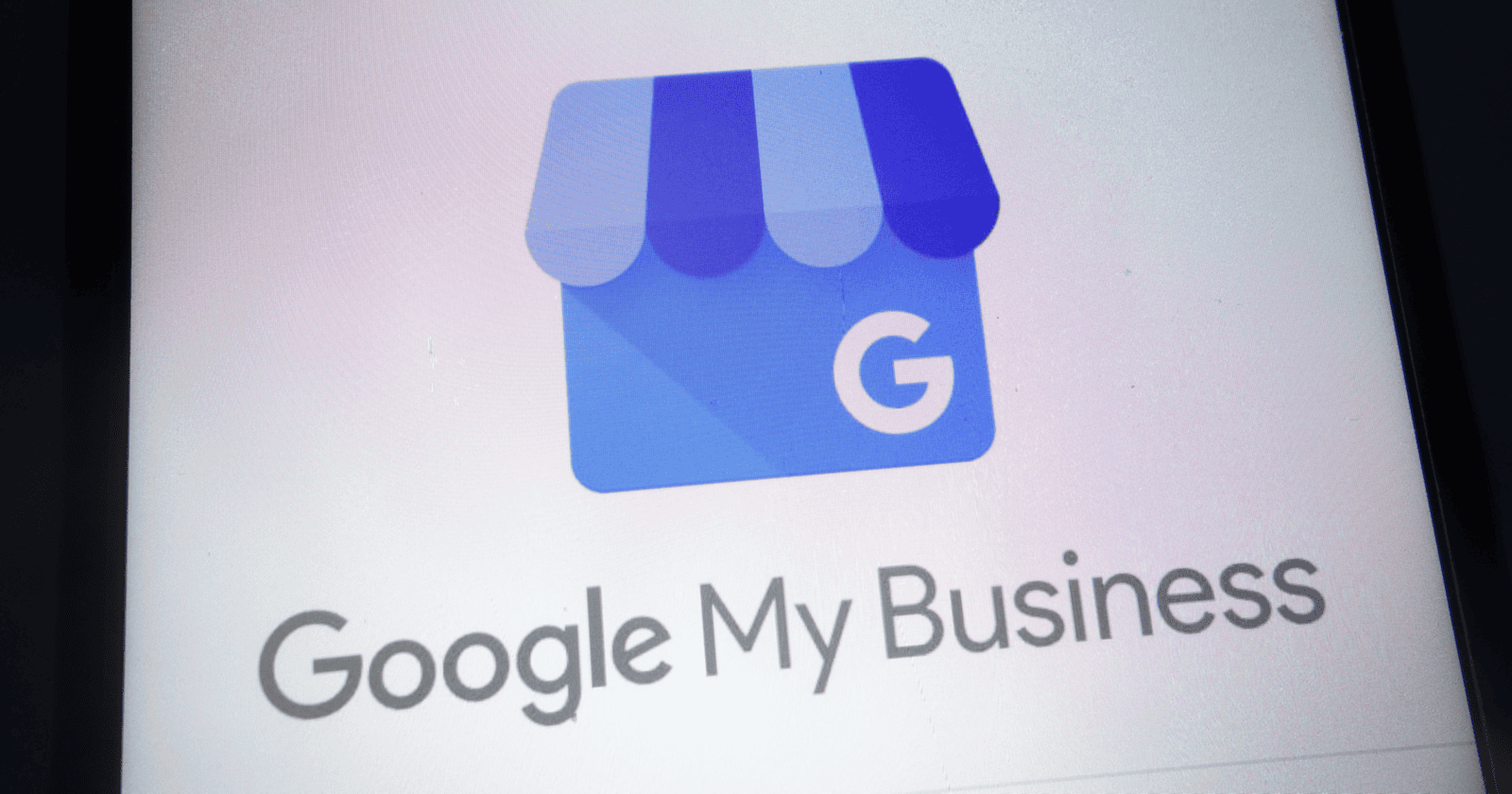
Key Takeaways
- Recognize the signs of a hacked Google My Business account
- Take immediate steps to recover a hacked account
- Report the hack to Google My Business support
- Strengthen the security of your account with best practices
- Restore and update your Google My Business listing
- Rebuild trust and manage your online reputation
- Implement proactive measures to protect your account
- Know your legal recourse for a Google My Business hack
- Maintain ongoing security practices to protect your account
How to Identify if Your Google My Business Account Has Been Hacked
It can be challenging to identify if your Google My Business account has been hacked, but there are several signs to look out for. Here are a few:
- Unauthorized changes: If you notice unauthorized changes to your listing, such as altered hours of operation or an incorrect phone number, this may be an indication of a hack.
- Suspicious reviews: If you receive an influx of negative reviews or reviews that don’t seem authentic, this could be a sign of a hack.
- Inability to log in: If you are suddenly unable to log in to your account, this may be a result of a hacker changing your password.
- Increased traffic: If you see a sudden increase in website traffic without a clear explanation or promotion, this may be an indication that a hacker has redirected web traffic to a fraudulent site.
If you notice any of these signs, it’s essential to take immediate action to regain control of your account and prevent further damage. In the next section, we will discuss the immediate steps you need to take when your Google My Business account has been hacked.
Immediate Steps to Take When Your Google My Business Account is Hacked
If you suspect that your Google My Business account has been hacked, it’s important to take immediate action to minimize the damage and regain control of the account.
Here are the steps to take:
- Change your password: The first thing you should do is change your password. Choose a strong password that includes a mix of upper and lowercase letters, numbers, and special characters. Make sure it’s no less than 8 characters long.
- Enable two-factor authentication (2FA): Two-factor authentication adds an extra layer of security to your account. It requires you to enter a unique code generated by an authenticator app or sent to you via SMS to access your account.
- Check for unauthorized changes: Review your Google My Business account for any unauthorized changes. This includes checking your business information, website links, and reviews. If you find anything suspicious, revert the changes.
- Contact Google My Business support: Report the hack to Google My Business support as soon as possible. Provide them with details of the unauthorized access and any changes made to your account.
- Inform your customers: If the hack has affected your customers, such as unauthorized changes to your business information, inform them as soon as possible. Provide them with accurate information to avoid confusion.
By taking these immediate actions, you can minimize the damage caused by the hack and start recovering your account.
Reporting the Hacked Google My Business Account to Google
If you suspect that your Google My Business account has been hacked, it’s vital to report it to Google as soon as possible. Here’s how:
- Visit the Google My Business Help Center and click on “Contact Us” at the top-right corner of the page.
- Select “Security and Access Issues” from the dropdown menu and choose the issue that best describes your situation.
- Fill out the form to report the issue, providing as much detail as possible about the unauthorized activity on your account.
- Submit the form, and wait for Google’s response via email or phone. You may be asked to provide additional information or take certain actions to recover your account.
It’s important to note that the recovery process may take some time, and you may need to be patient while Google investigates the issue. In the meantime, take steps to secure your account and prevent further damage.
Strengthening the Security of Your Google My Business Account
Securing your Google My Business account is crucial to prevent any future hacking attempts. Here are some best practices to safeguard your account:
- Create a strong password: Choose a complex password that is hard to guess. Use a combination of uppercase and lowercase letters, numbers, and symbols.
- Enable two-factor authentication: Two-factor authentication adds an extra layer of security by requiring a code sent to your phone or email along with your password to access your account.
- Regularly review your account: Check your account frequently for any unusual activity, like changes to your business information, or new user accounts. If you notice anything suspicious, take immediate action.
- Update your contact information: Keep your phone number, email, and other contact information up to date so that you can receive alerts if there is any activity on your account.
- Train your employees: Educate employees on best practices to follow when accessing and managing the Google My Business account. Train them on how to identify phishing scams, avoid public Wi-Fi, and more.
- Use an up-to-date antivirus software: Regularly scan your computer for viruses and malware to prevent any unauthorized access to your account.
- Be wary of third-party applications: Do not provide any third-party applications with access to your Google My Business account unless you trust them. Before granting access, verify the source and ensure the application adheres to Google’s security requirements.
- Stay informed about security updates: Keep track of the latest security updates and feature releases. Be aware of new threats and take any necessary measures to protect your account, such as penetration testing.
By following these practices, you can minimize the risk of any potential Google My Business hacks. Remember, the security of your online presence is critical to maintain your business’s reputation and credibility.
Restoring and Updating Your Google My Business Listing
If your Google My Business account has been hacked, it is crucial to restore your listing and update your information to prevent any further manipulation. Follow our step-by-step guide to restore and update your listing.
Restoring Your Listing
The first step is to regain control of your Google My Business account. Contact Google support and provide the necessary information to verify your ownership. Once you have regained control, follow these steps to restore your hacked listing:
| Step | Description |
|---|---|
| 1 | Log in to your Google My Business account and navigate to your hacked listing. |
| 2 | Click on the “Info” tab to access your listing information. |
| 3 | Review all the information in the listing, including the business name, phone number, and address. |
| 4 | Make any necessary changes to ensure that all the information is accurate. |
| 5 | Click on the “Publish” button to republish your updated listing. |
Once you have completed these steps, your listing should be restored and updated with accurate information.
Updating Your Information
After restoring your listing, it is important to update your information to prevent any future attacks. Follow these best practices to ensure that your listing stays secure:
- Regularly monitor your listing for any unauthorized changes.
- Enable two-factor authentication to add an extra layer of security to your account.
- Set strong passwords and change them regularly.
- Keep your business information up-to-date to prevent any misinformation.
By following these best practices, you can ensure that your Google My Business account remains secure and your online reputation is protected.
Rebuilding Trust and Online Reputation After a Google My Business Hack
Recovering from a Google My Business hack can be a harrowing experience for any business. However, it’s equally important to focus on restoring trust and rebuilding your online reputation in the aftermath of such an incident. Here are some tips to help you navigate the process:
- Communicate proactively: Be transparent with your customers and let them know what happened. Explain the steps you’ve taken to rectify the issue and reassure them that their personal data is safe.
- Monitor your online presence: Keep a close eye on your online reputation and respond promptly to any negative reviews or comments. Use tools like Google Alerts to monitor mentions of your business online.
- Showcase your expertise: Demonstrate your business’s expertise in your niche by creating valuable content, such as blog posts and how-to guides. This will help to establish your credibility and rebuild trust with your audience.
- Provide exceptional customer service: Go above and beyond to deliver exceptional customer service and demonstrate that you value your customers. Encourage them to leave positive reviews and feedback online to help rebuild your reputation.
Remember, rebuilding trust and restoring your online reputation takes time and effort. However, by taking proactive steps and focusing on delivering exceptional service and value to your customers, you can recover from a Google My Business hack and emerge stronger than ever.
Proactive Measures to Protect Your Google My Business Account
Securing your Google My Business account is crucial for protecting your business reputation online. In this section, we outline some proactive measures you can take to prevent unauthorized access and potential hacking attempts.
Regular Account Audits
Regularly auditing your Google My Business account can help you detect any unauthorized access or changes to your listing. Check and update your business information, including contact details, location, and operating hours, and review user access permissions to ensure they are up-to-date and necessary.
Make sure to also monitor user-generated content on your listing, such as reviews and Q&As, and remove any suspicious or inappropriate content that can affect your online reputation.
Employee Education
Train your employees on the best practices for maintaining a secure Google My Business account. This includes creating strong passwords, recognizing phishing attempts, and reporting any suspicious activity immediately.
Additionally, ensure that your employees are aware of the potential consequences of a hacked Google My Business account and the impact it can have on the business’s online reputation.
Enabling Two-Factor Authentication
Two-factor authentication provides an extra layer of security for your Google My Business account. It requires users to provide a verification code in addition to their password, which is sent to a trusted device or phone number.
Enabling this feature can help prevent unauthorized access and protect your business information from potential hackers.
Staying Up-to-Date on Security Features
Regularly checking for updates and new security features on your Google My Business account can help you stay up-to-date with the latest security measures. Make sure to enable any new features that may enhance the security of your account.
It’s important to note that Google periodically updates its security policies and features, so it’s crucial to stay informed and adjust your practices accordingly.
By implementing these proactive measures, you can significantly reduce the risk of a Google My Business hack and maintain a secure online presence for your business.
Legal Actions and Recourse for Google My Business Hacks
If your business has suffered a Google My Business hack, there may be legal actions and recourse available. However, the exact path to take depends on the specifics of the situation, and we recommend seeking legal advice when necessary.
One potential course of action is to pursue a civil lawsuit against the individual or entity responsible for the hack. The lawsuit can seek damages for any harm caused to the business’s reputation or finances. Additionally, if the hack involved stolen personal information, the business can also pursue legal action for data theft or breach of privacy laws.
In some cases, law enforcement may also become involved, particularly if the hack involves criminal activity such as fraud or theft. Reporting the incident to the appropriate authorities can also help in the process of recovering a hijacked account.
It is also important for businesses to review their insurance policies to see if they have any coverage for losses resulting from cybercrime. Some policies may provide coverage for things like lost income due to a business interruption caused by a hack.
Overall, the consequences of a Google My Business hack can be significant, and it is important to explore all possible legal actions and recourse for recovery. Consulting with legal professionals and reviewing insurance policies can help businesses determine the best course of action for their specific situation.
Maintaining a Secure Google My Business Account: Ongoing Practices
Securing your Google My Business account is an ongoing process that requires regular attention. Here are some practices to consider:
- Regularly monitor your account: Set up Google Alerts for your business name and regularly review your account for any unauthorized changes.
- Stay updated on security features: Google offers various security features, such as two-factor authentication and login monitoring. Keep up with these updates and enable them when available.
- Train your employees: Educate your employees on security best practices and how to identify potential hacking attempts. Conduct regular training sessions to reinforce these practices.
- Be vigilant against potential threats: Be wary of suspicious emails or calls, and avoid clicking on links or downloading attachments from unknown sources. Keep your device software up-to-date and use antivirus software.
By implementing these ongoing practices, you can maintain the security of your Google My Business account and prevent future hacking attempts. Remember, being proactive is key to protecting your business reputation online.
Conclusion
Recovering from a Google My Business hack requires immediate action and ongoing vigilance to maintain a secure account and protect your online reputation. By following the tips and guidance provided in this article, you can identify signs of a hacked account, take immediate steps to regain control and prevent further damage, report the incident to Google support, and implement proactive security measures to safeguard against future attacks.
Remember to regularly monitor your account, stay informed about new security features, and educate yourself and your employees on best practices for online security. By doing so, you can maintain a secure and trustworthy Google My Business presence, build customer trust and loyalty, and protect your business from the consequences of a hack.
FAQ
Q: How can I identify if my Google My Business account has been hacked?
A: There are several signs that indicate a hacked Google My Business account. Look out for unauthorized changes to your listing, unusual activity in your account, or notifications for actions you didn’t initiate.
Q: What immediate steps should I take when my Google My Business account is hacked?
A: If your account is hacked, take the following steps immediately: change your password, revoke access to any suspicious users, review and restore any modified information, and contact Google support to report the hack.
Q: How do I report a hacked Google My Business account to Google?
A: To report a hacked account, contact Google My Business support and provide them with details about the incident. Follow their instructions and provide any additional information they may require to help recover your account.
Q: How can I strengthen the security of my Google My Business account?
A: To secure your Google My Business account, use strong passwords, enable two-factor authentication, regularly monitor your account for any suspicious activity, and follow best practices for online security.
Q: How can I restore and update my Google My Business listing after a hack?
A: After your listing is compromised, restore it to its original state by reviewing and updating the information. Verify the accuracy of your listing and make any necessary changes to prevent further manipulations.
Q: What strategies can I use to rebuild trust and online reputation after a Google My Business hack?
A: To rebuild trust, communicate openly with your customers, address their concerns promptly, monitor your online reputation closely, and implement reputation management strategies to regain customer confidence.
Q: What proactive measures can I take to protect my Google My Business account?
A: To protect your account, regularly audit your security settings, educate your employees on best security practices, be cautious with third-party services, and stay updated on Google’s security features and recommendations.
Q: What legal actions and recourse are available for Google My Business hacks?
A: If you experience a Google My Business hack, you may consider legal actions such as filing a police report or pursuing legal advice. Consult with professionals to understand the available recourse options for your specific situation.
Q: How can I maintain a secure Google My Business account?
A: Maintain a secure account by regularly monitoring your listing and account activity, staying updated on security practices and features, and being vigilant against potential threats or unauthorized access.